Vysor lets you view and control your Android on your computer. Easy peasy.
First of all, Vysor is a Chrome Application so you need to install Google Chrome first before going on. Next, just simply install Vysor Chrome Extensions.
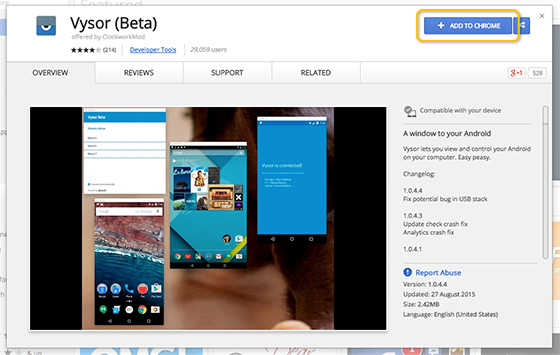
Now pick your phone up and enable USB Debugging since phone and computer needs ADB for communication.
To do it go to Settings > Developer Options > USB Debugging.
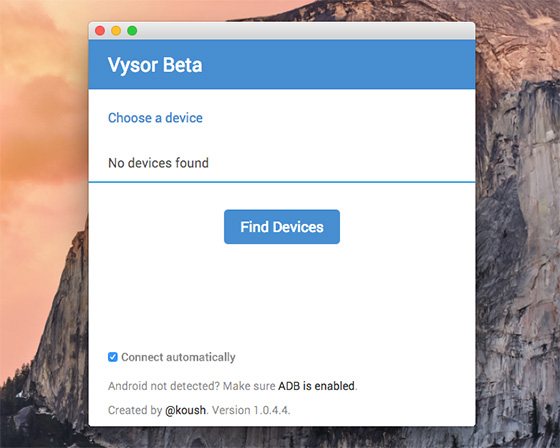
Find Devices and choose one that appear.
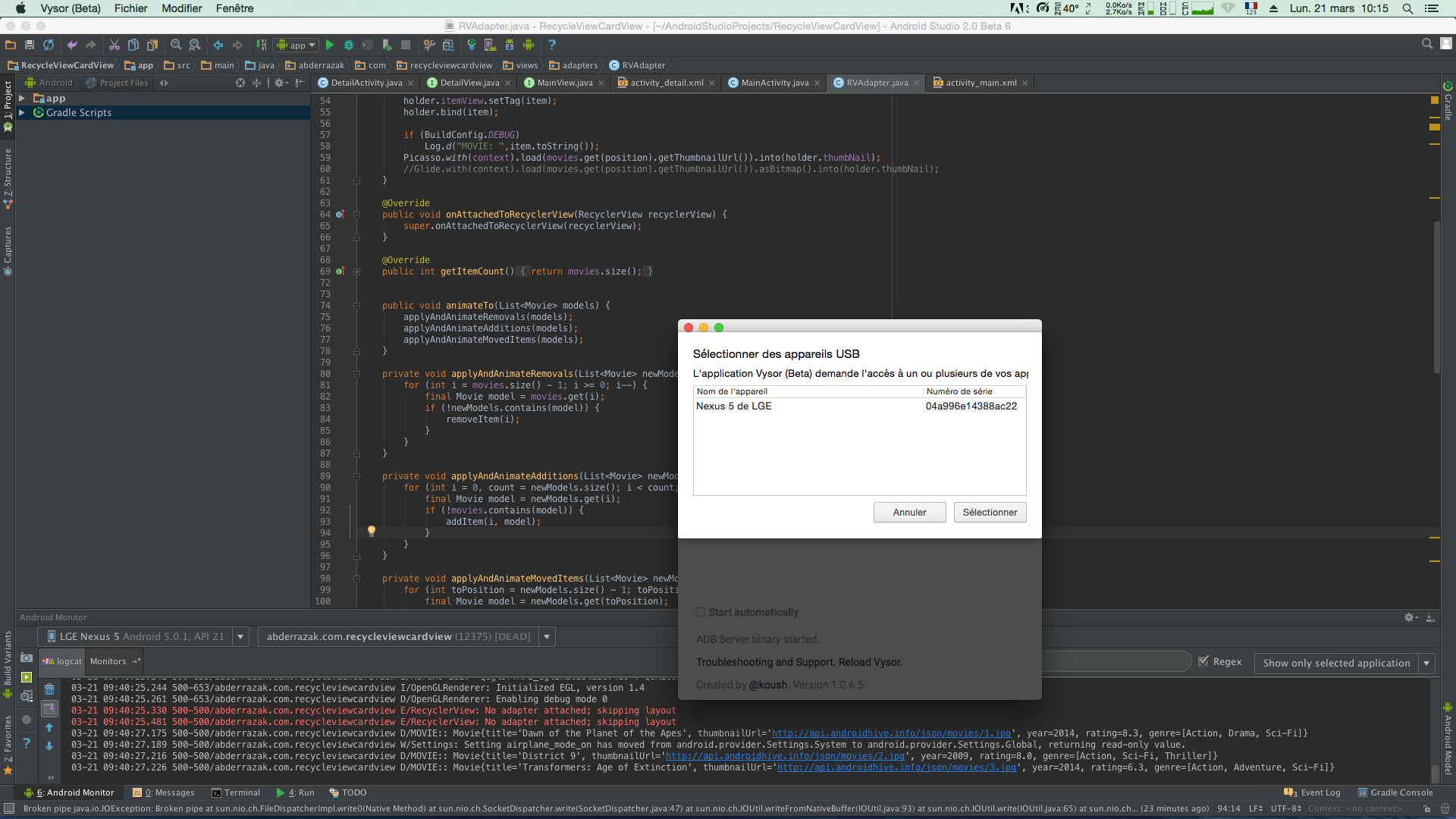
If your phone ask you to install an application called Vysor, do it. Wait for some second and your phone screen will appear on Vysor … Woow That’s it!
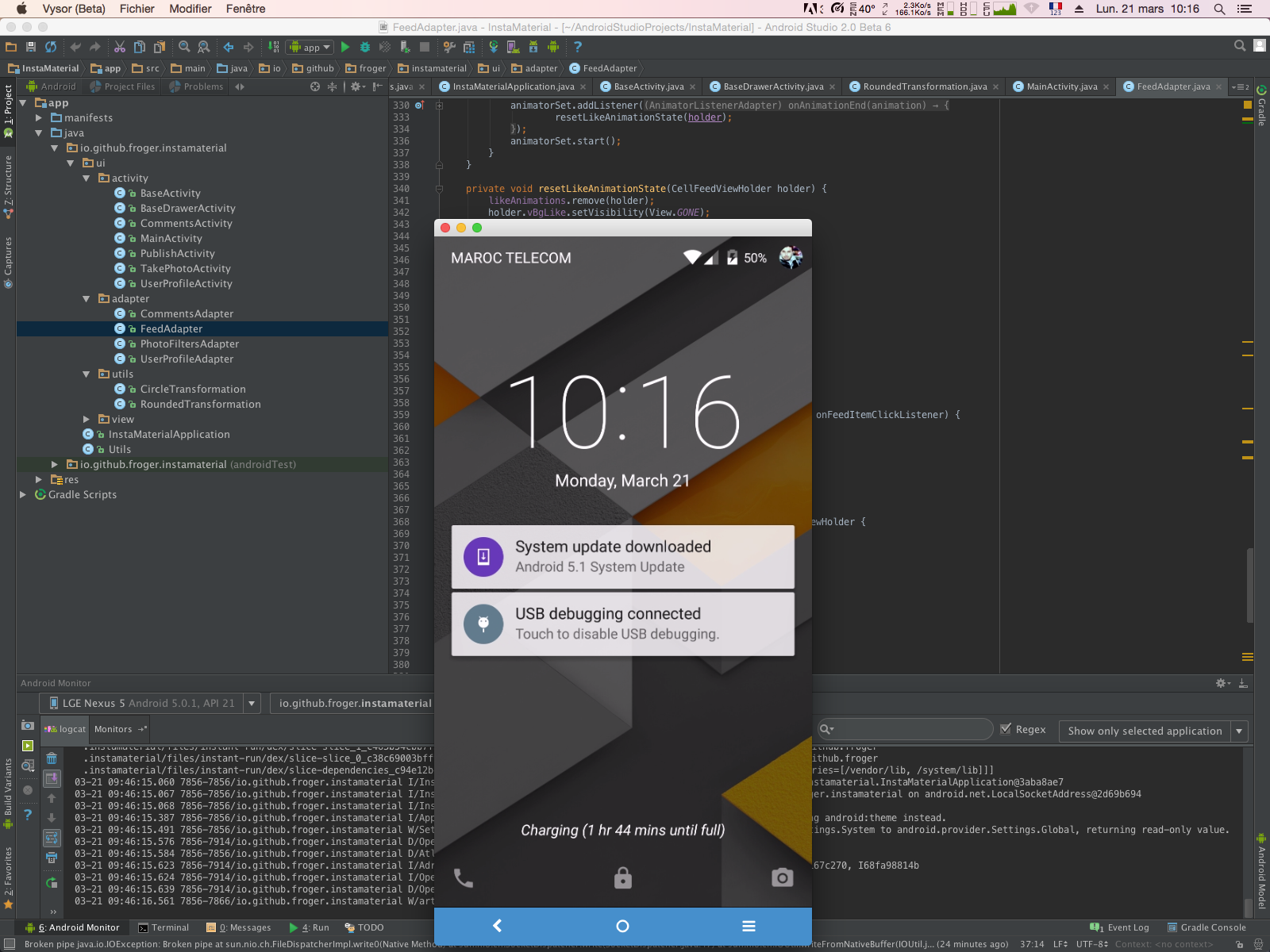
Now enjoy with it!
